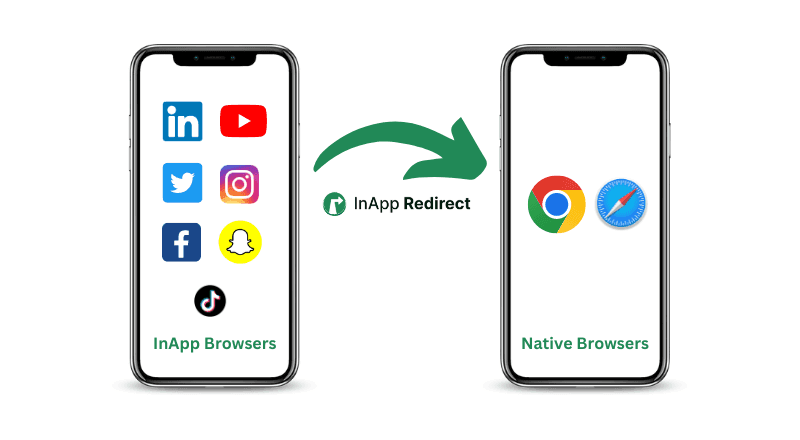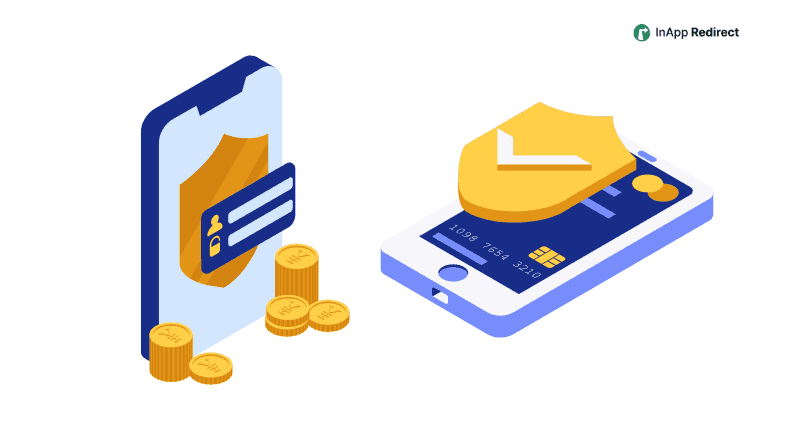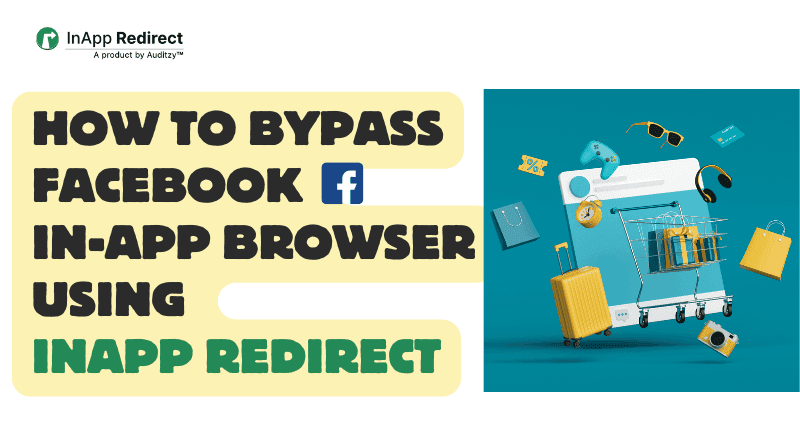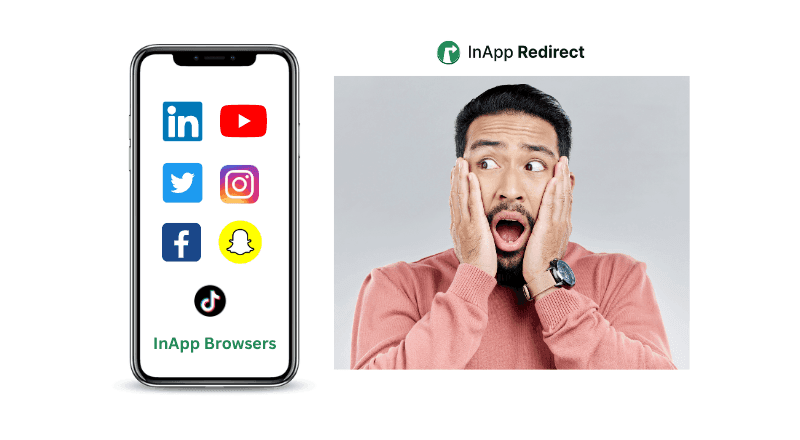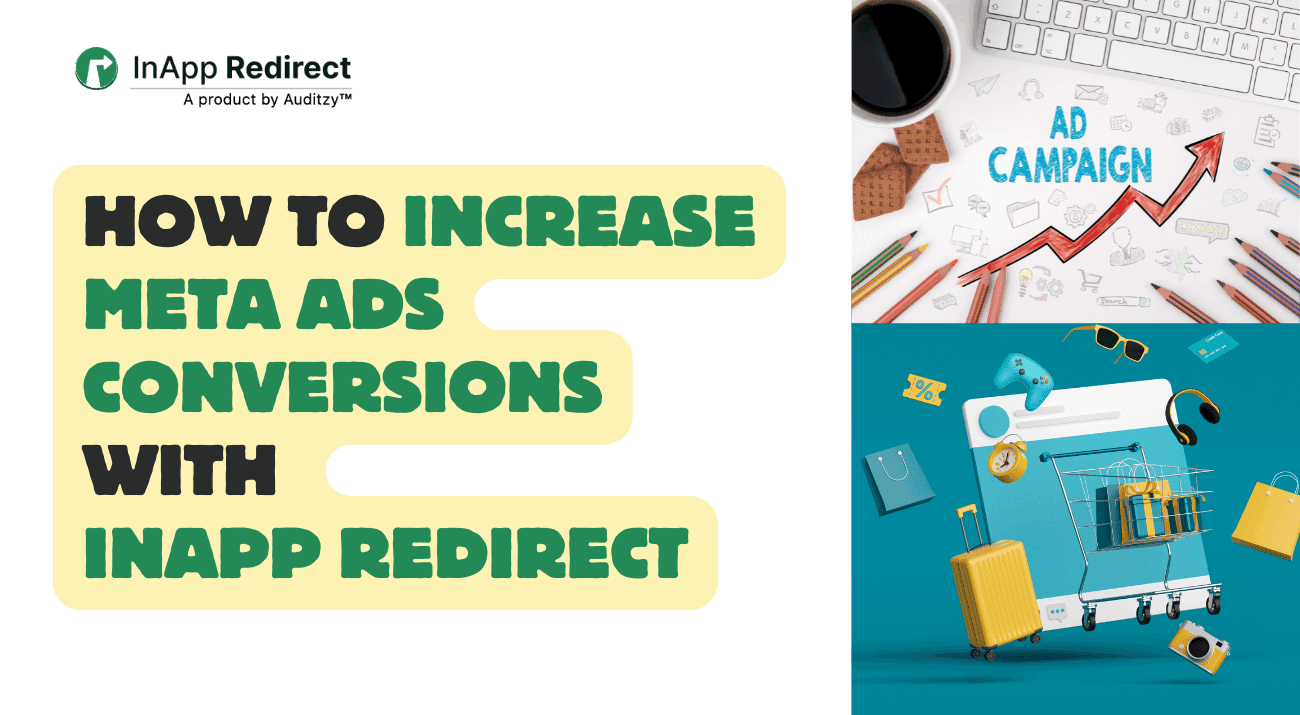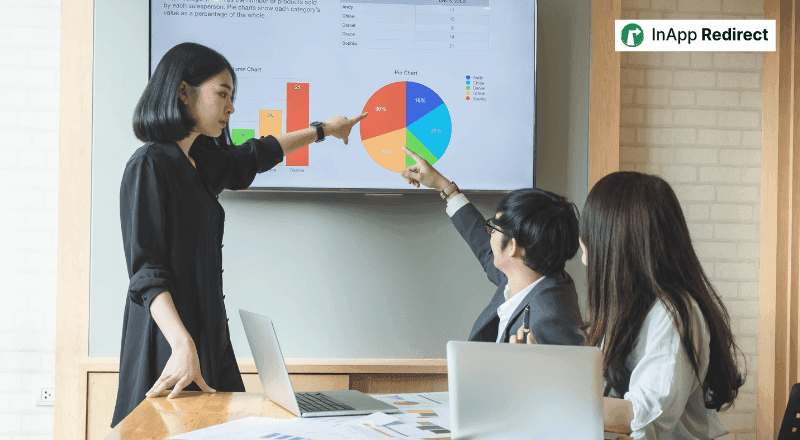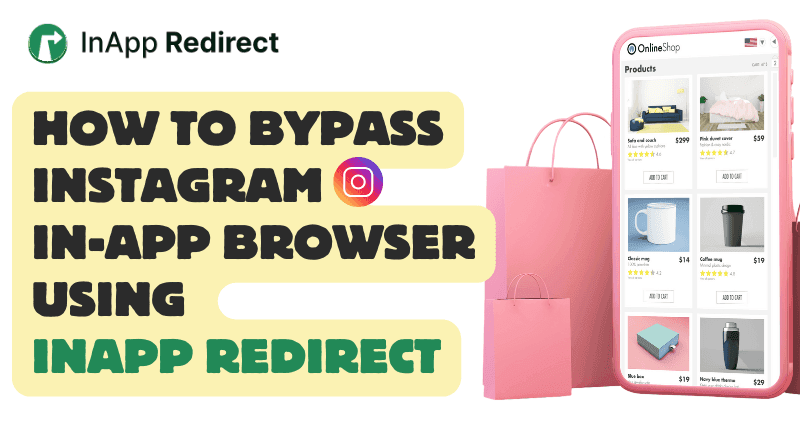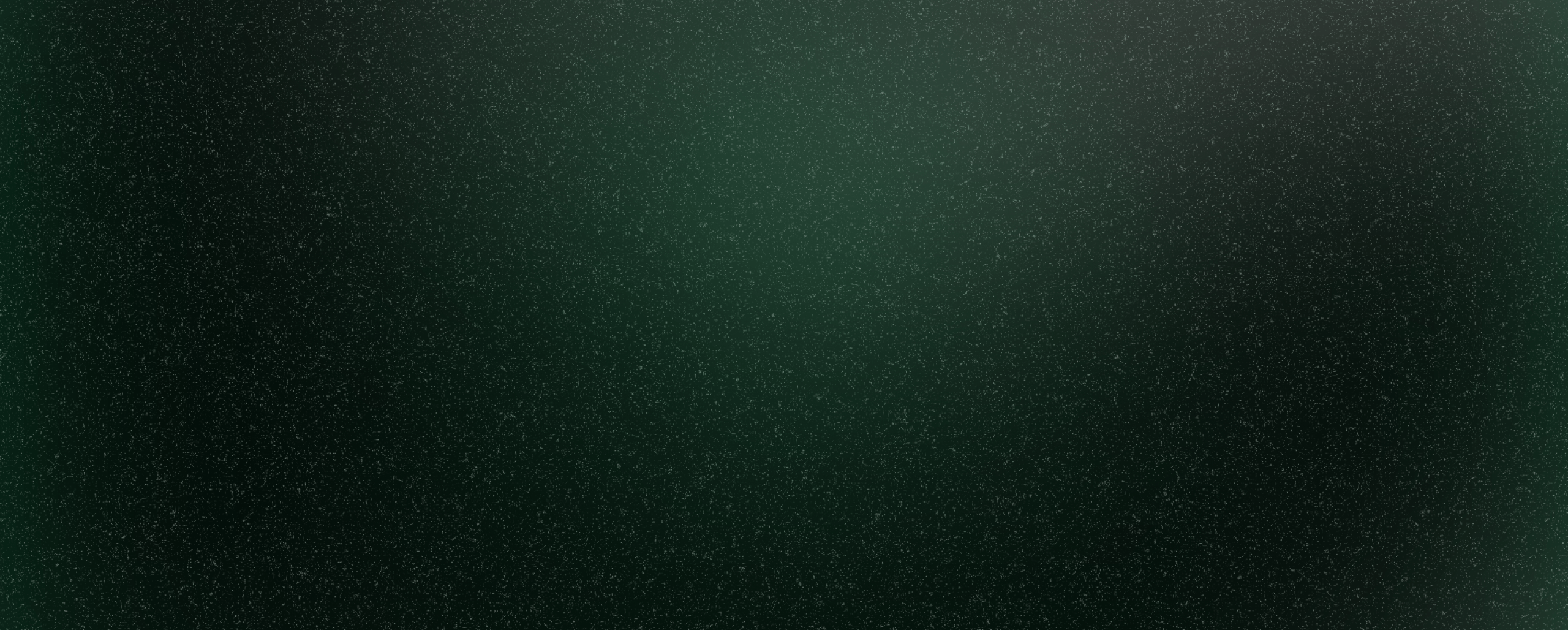When users click on a link from a mobile app like Instagram, Facebook, YouTube etc, the page opens in an in-app browser (a browser embedded within the app). On the other hand side we have default browsers (the phone’s native browser, like Safari on iOS or Chrome on Android). Default browsers you open when you want to search some content directly on the Internet or to open a website URL. Both options serve the same purpose, browsing the web—but they offer vastly different experiences.
To understand how these differences directly impact conversions, you may want to read our breakdown on Why In-App Browsers Kill Your Conversions.
Let’s break down the key differences between in-app browsers and default browsers
In-app browsers are built into mobile apps like Facebook, Instagram, or Twitter. When users click on links within these apps, the page opens in the app’s own browser, keeping the user within the app environment.
These tracking limitations are a major reason Meta and Instagram ad campaigns underperform — explained in detail in our guide on How to Increase Meta Ads Conversions.
How many times have you immediately bought something after seeing a social media ad? Probably not often, right? Most buyers want to research before making a purchase, comparing products, checking reviews, and maybe even sharing options with friends. And let's be honest, people are often multitasking when they see ads, eating, socializing, or traveling. Even if your ad catches their eye, in-app browsers could be killing your conversions right then and there. Why? Because they’re awful for shopping experiences.
For a deeper look at how Instagram’s in-app browser specifically affects conversions and what brands can do about it, you can read our guide on How to Bypass Instagram’s In-App Browser for Better ROAS.In-app browsers don’t have access to personal details, they don’t allow multiple tabs for easy product comparison, and they create a frustrating one-way browsing flow with endless clicks. But here’s the worst part—when a user closes that in-app browser intending to "Buy Later," your ad is gone. Just like that. No saved carts, no browsing history. Good luck waiting for them to stumble across your ad again!
You’re losing sales every minute. Buyers' session are gone because there are no Cookies inside an InApp Browsers, they also can’t easily share products for feedback, and once they close that browser, it’s over.
Facebook’s in-app browser behaves similarly — if your campaigns depend on FB traffic, here’s how bypassing WebView improves ROAS: How to Bypass Facebook’s In-App Browser.Don't let in-app browsers sabotage your conversions. If you want a simple implementation guide, here’s a helpful walkthrough: How to Open Links in Default Mobile Browsers.
Create a seamless shopping experience with InApp Redirect that lets users surf your website in their native browser, before they forget about your brand entirely!
This friction point is exactly what we covered in our Instagram-specific deep dive: How to Bypass Instagram’s In-App Browser.
Default browsers, like Chrome or Safari, offer users the full range of browsing capabilities and performance. These browsers are designed specifically for fast, secure, and flexible browsing.
The choice between using an in-app browser or a default browser depends on the user experience you want to deliver. If your goal is to provide a seamless, high-performance browsing experience with enhanced security and tracking, redirecting users to the default browser is the optimal solution.
To understand real-world workflows where native browser redirection improves performance, see our In-App Browser Redirection Use Cases.
InApp Redirect allows you to automatically redirect users from in-app browsers to their default browsers, ensuring faster load times, improved functionality, and more accurate tracking of user behavior.
While in-app browsers offer convenience for quick access within an app, they often fall short in terms of speed, functionality, and user experience. Default browsers, on the other hand, provide a richer, faster, and more secure browsing environment. For businesses and performance marketers, directing users to the default browser ensures better performance, higher conversion rates, and more reliable data.
Boost your Social ROAS today by implementing InApp Redirect and deliver an optimized, user-friendly, and native browsing experience to your website visitors!
If you want the fast version of this topic, here’s a simplified tutorial: Opening URLs in External Browsers — A Quick Guide.