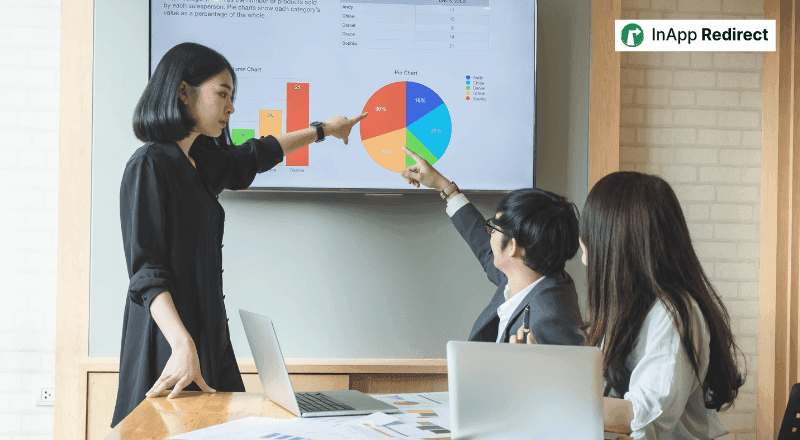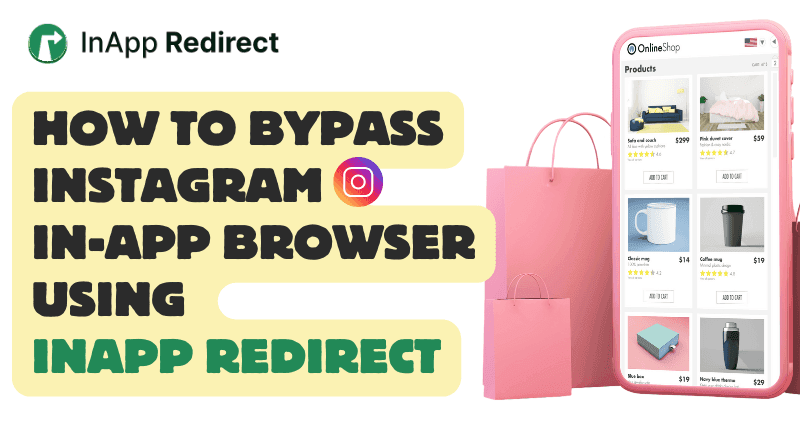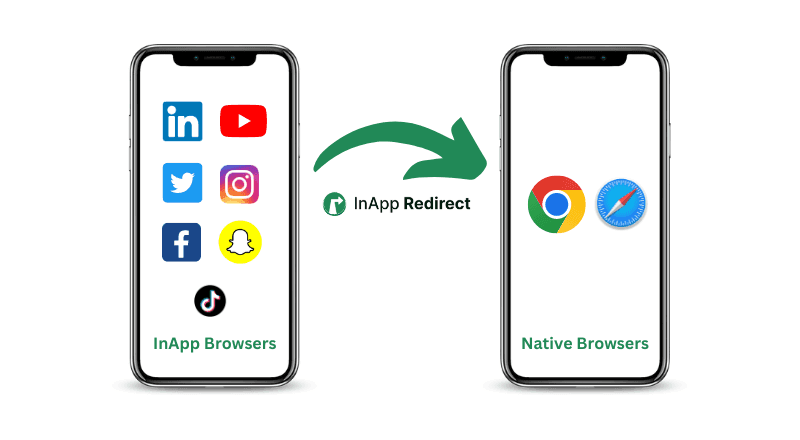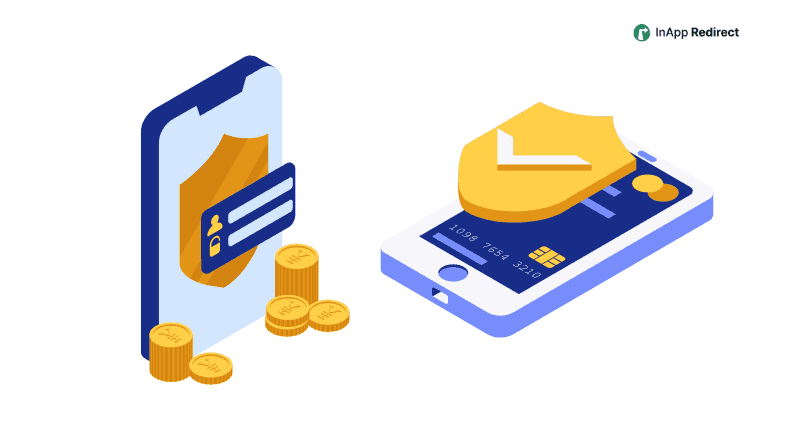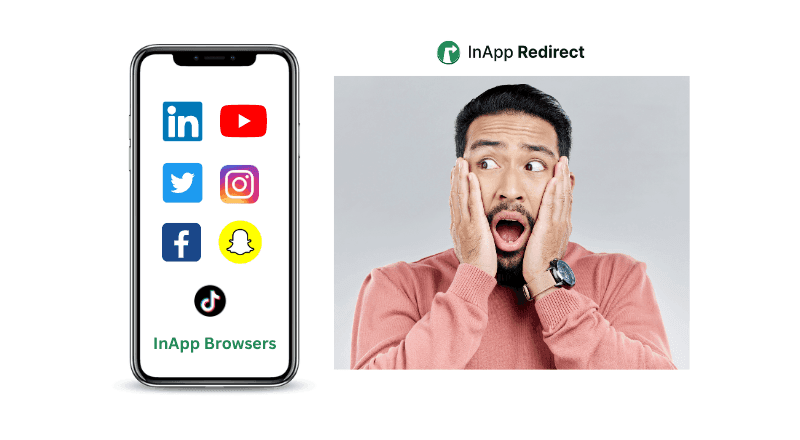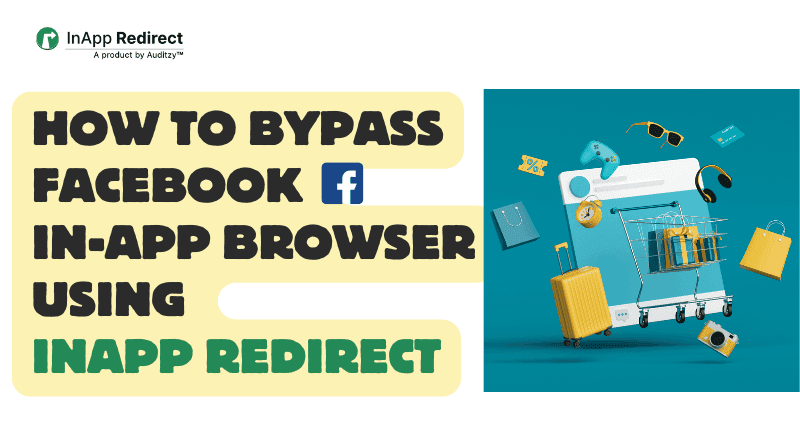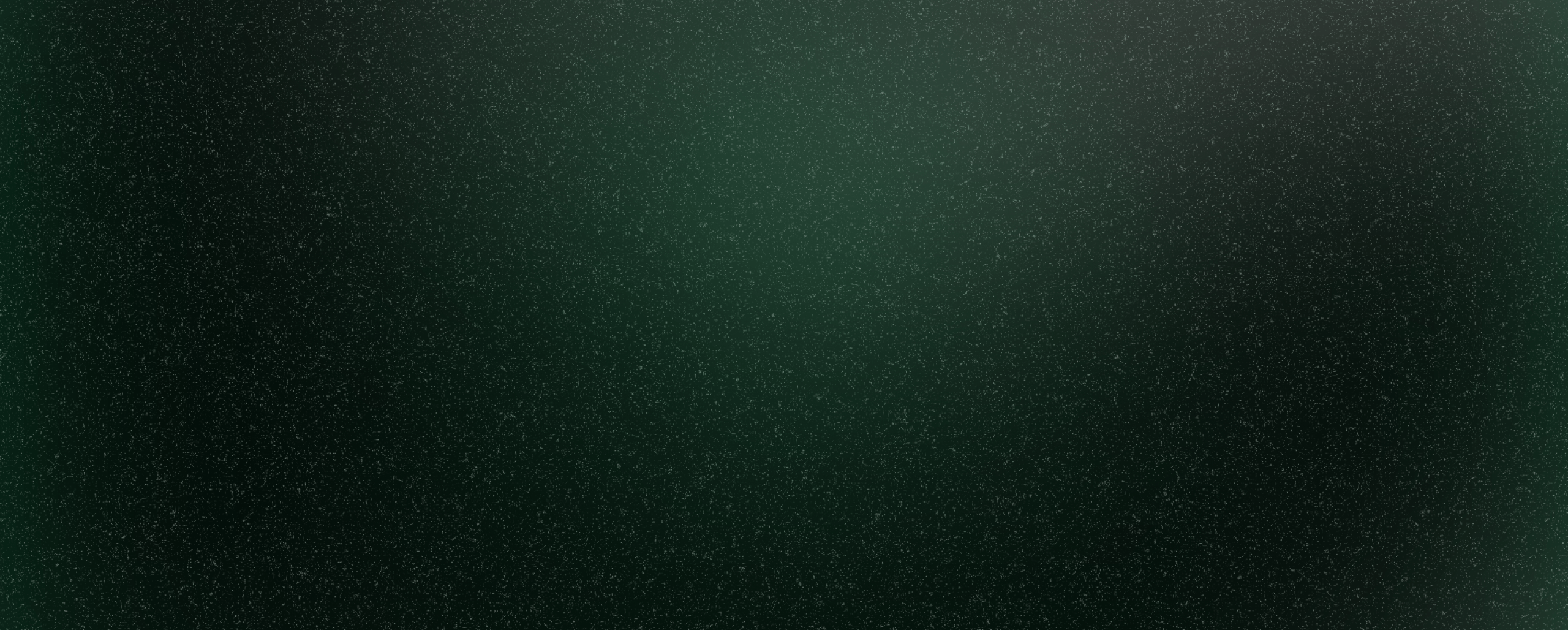Meet Sarah, a digital marketing expert at a fast-growing eCommerce brand. Like many marketers, Sarah relied heavily on Facebook ads to drive traffic to her website. With an impressive track record of crafting compelling ad campaigns, she expected great results—but something wasn’t adding up. Her campaigns were generating plenty of clicks, yet conversions were stagnant.
Sarah dove into the data and found an unsettling pattern: most users were abandoning her website within seconds of clicking the ad. Frustrated but determined, she decided to uncover the root cause.
Sarah’s investigation revealed that Facebook’s in-app browser was the culprit. Every time a user clicked on her ad, the website page opened within Facebook’s built-in browser rather than their default native browser. This in-app browser wasn’t just inconvenient; it was actively hindering conversions.
Determined to find a way around this issue, Sarah stumbled upon InApp Redirect. IAR provides an option to seamlessly redirect users from Facebook’s in-app browser to their native browsers like Chrome/Safari, solving the exact problems she was facing.
After integrating InApp Redirect into her campaigns, Sarah ran a test. The results were staggering. Conversion rates increased by upto 2X for the redirected users, and her ROAS saw a 30% boost within just a month. Users were spending more time on her website, exploring products, and completing purchases—all because they were now browsing in an environment they trusted and understood.
Sarah’s team also noticed another unexpected benefit: fewer customer complaints about slow pages or errors, which meant they could focus more on scaling their campaigns instead of troubleshooting issues. Thanks to InApp Redirect :)
Sarah’s story is not unique. Many businesses face the same challenges with Facebook’s in-app browser, and InApp Redirect is the game-changer they need. Here’s how it delivers results:
By redirecting users to native browsers, you eliminate the barriers that prevent seamless navigation and interaction.
With a smoother and faster browsing experience, users are more likely to complete purchases or sign-ups.
Accurate data is crucial for optimizing campaigns, and InApp Redirect ensures you have it.
Users feel safer and more comfortable completing transactions in their native browsers.
Just like Sarah, you can unlock your advertising potential with these simple steps:
Sarah’s story is a testament to the power of innovation. By addressing a common yet overlooked problem, she turned her struggling campaigns into a success story. Now it’s your turn.
Don’t let Facebook’s in-app browser hold you back.
With InApp Redirect, you can create a seamless user journey, boost your website conversions, and maximize your ROAS.
Get Started with InApp Redirect Today with 50,000 redirection credits
You can read more of our blogs: