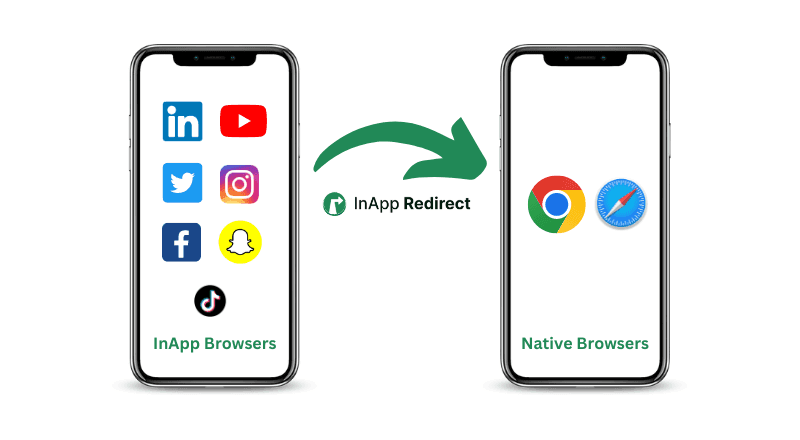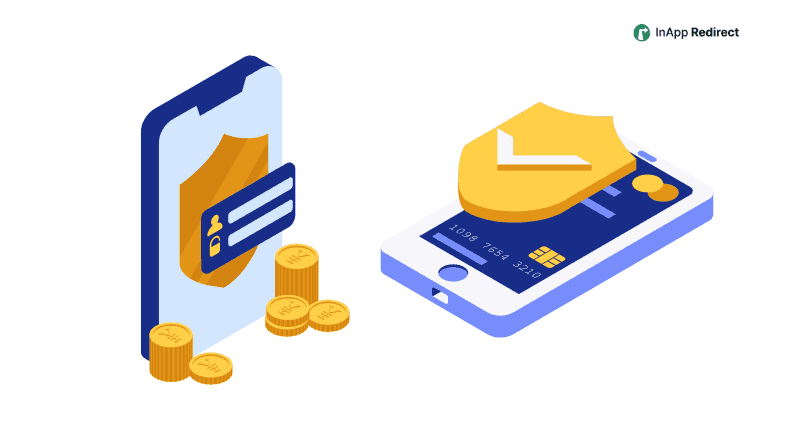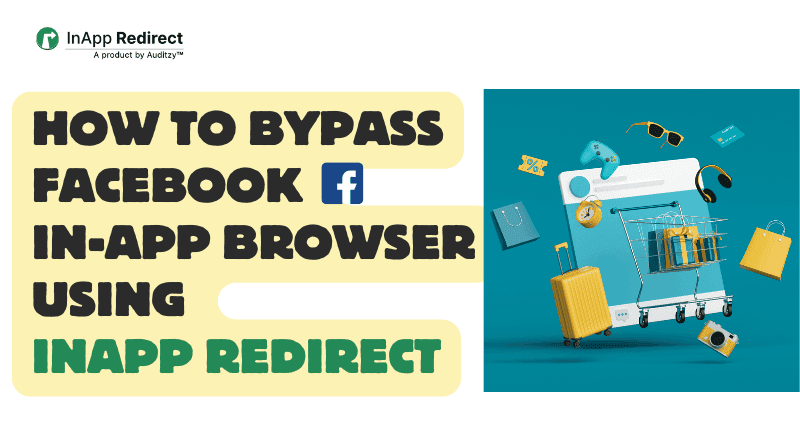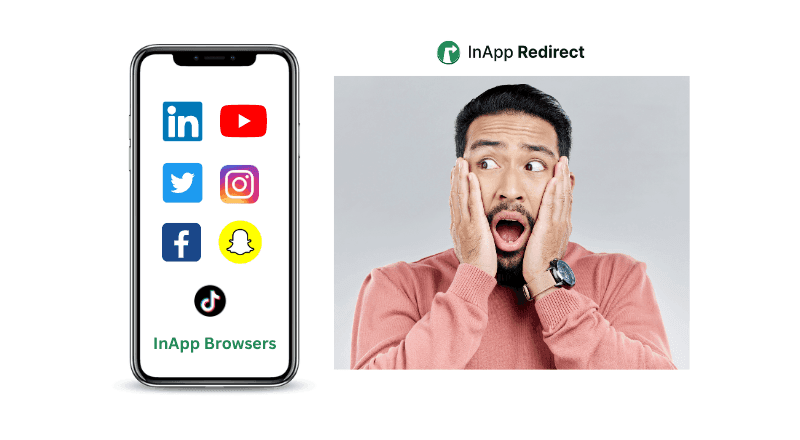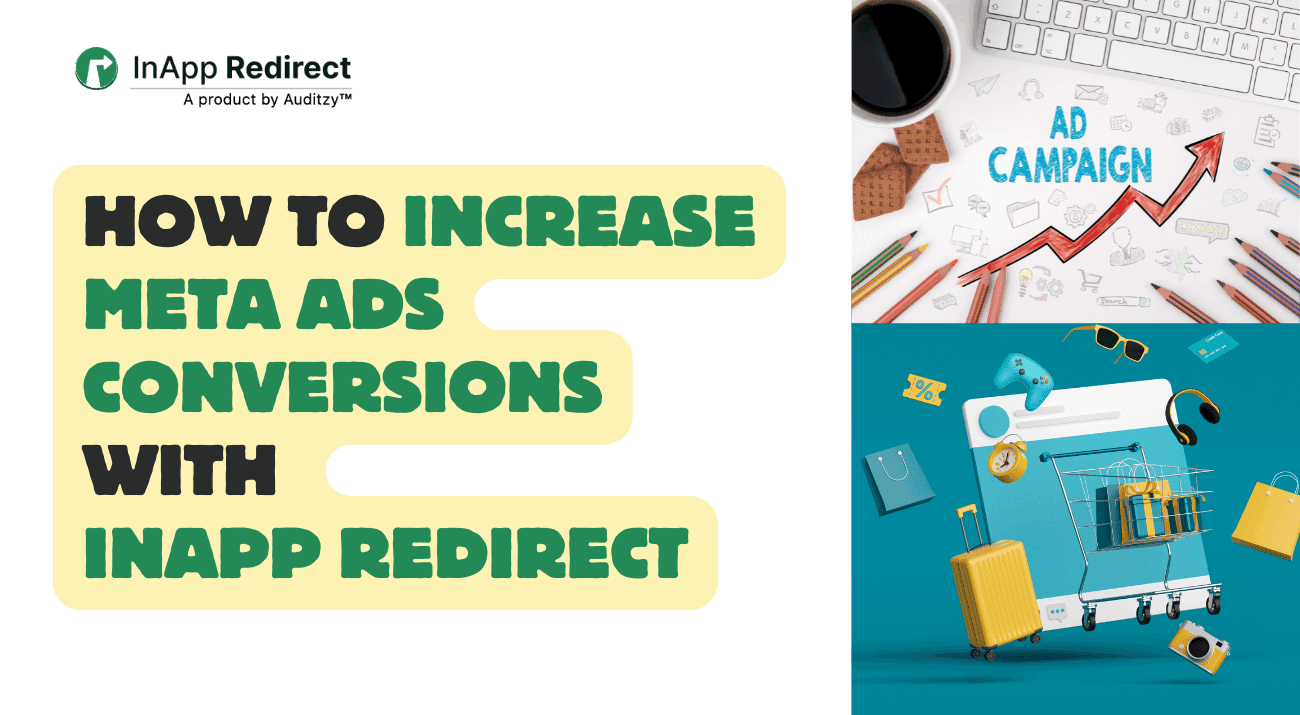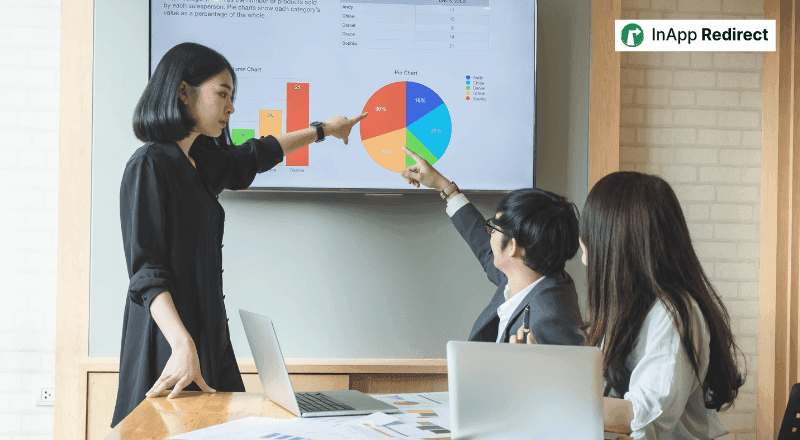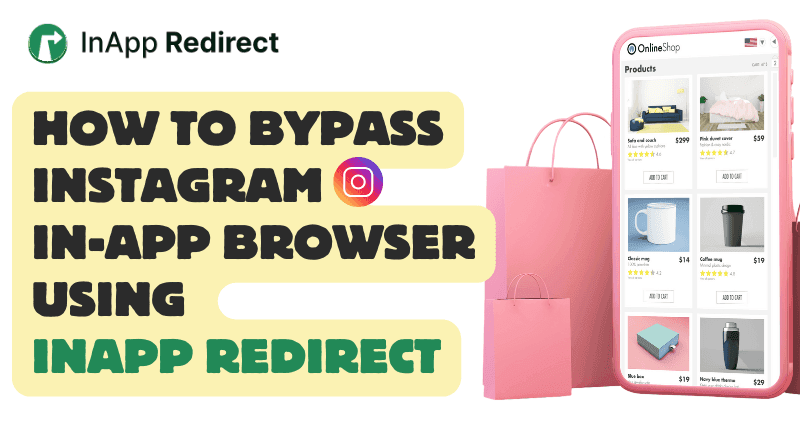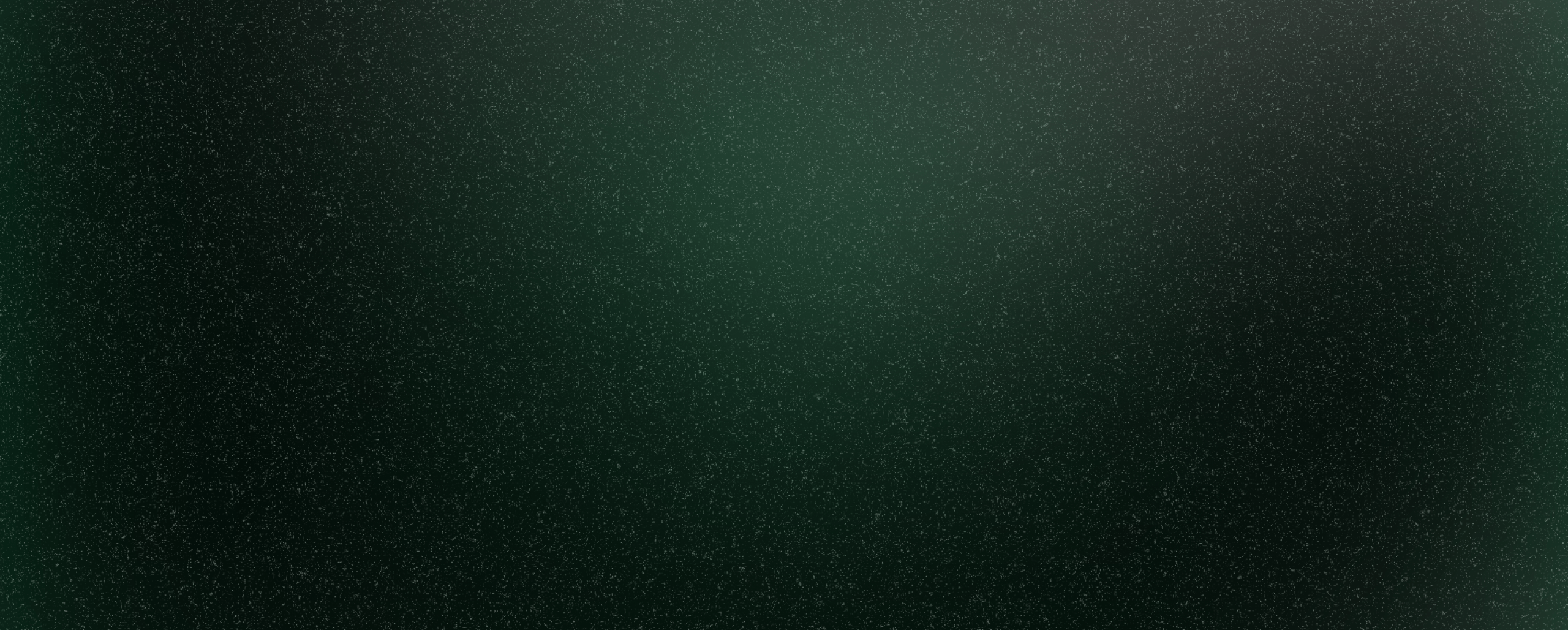In today's digital marketing landscape, In-App Browsers have become a standard feature of social media platforms like Meta, Instagram, YouTube, X (formerly Twitter), Snapchat, and TikTok. These browsers are designed to provide a seamless browsing experience within the apps. But we all know the underlying reason, don’t we? These platforms use In-App Browsers to track user behavior, gathering data that helps them serve more personalized ads. That's not all, these apps don't want their users to move away from their app, hence InApp Browsers. However, while they may enhance convenience, they also pose hidden security risks that can compromise user experience. Ignoring these security flaws could lead to data breaches, degraded user trust, and long-term damage to your brand’s reputation.
As a brand who is running social Ads, you are interested in transactions and not only in displaying ads. While the user who is on Social Media is there for content consumption, and not for buying your product in first place. Well, even if that's the situation your classy Ads grab their attention, and they click on your Ads, and post that you as a brand have a "Blind Spot", why? Simply because you don't know anything about the user who has clicked on your Ads. Only Social Media Apps know, because they open your website in their InApp (aka built-in) browser.
You can read more about the difference between InApp Browsers and Native Browsers here
On the surface, In-App Browsers seem harmless. After all, they allow users to click on ads, open links, and view content without ever leaving the app. But behind the scenes, In-App Browsers operate differently from regular browsers, creating several potential security vulnerabilities that you should be aware of:
When users open a link in an In-App Browser, they might not see the full URL. This lack of transparency creates a perfect scenario for phishing attacks, where malicious actors can disguise dangerous URLs as legitimate ones. Without the ability to preview or verify links, users may unknowingly enter sensitive information on compromised sites.
In a native browser, users are familiar with security indicators like the padlock symbol that shows when a site is secure (using HTTPS). In-App Browsers often hide or downplay these indicators, leaving users in the dark about whether their connection is secure. This increases the risk of man-in-the-middle (MITM) attacks, where cybercriminals can intercept data between the user and the website.
Native browsers like Chrome or Safari frequently release updates to patch security vulnerabilities. In-App Browsers, on the other hand, are often tied to the app’s development cycle, meaning they might not be updated as often. This makes them more susceptible to known vulnerabilities that hackers can exploit.
In-App Browsers allow app developers to control certain browser behaviors. While this can be useful for customizing the user experience, it also opens the door to potential JavaScript injection attacks. If an attacker manages to inject malicious JavaScript code, they can steal user data, track browsing activity, or even take control of the session.
Unlike native browsers, In-App Browsers may not follow strict cookie management policies. This means that cookies, which store session information, can be more easily compromised. If a hacker gains access to a user’s cookies, they can hijack the session and steal sensitive data, including login credentials.
For businesses, the security flaws in In-App Browsers can lead to several devastating consequences:
Understanding the risks is the first step, but mitigating them requires action. Here’s what you can do to protect your business and users from the security pitfalls of In-App Browsers:
The best way to avoid the inherent security flaws of In-App Browsers is to bypass them altogether. By using tools like InApp Redirect, you can ensure that your users are redirected to a secure native browser where HTTPS indicators, URL transparency, and regular security updates are in place.
Make sure your website is secured with SSL certificates across every page. This will encrypt the data transmitted between the user and your site, reducing the risk of data breaches and MITM attacks.
CSPs help prevent JavaScript injection attacks by controlling which sources can be used to execute scripts on your website. By implementing a strict CSP, you can block unauthorised scripts from running in your In-App Browser.
Transparency is key to building trust. Inform your users about the potential risks of using In-App Browsers and encourage them to open links in their default browser whenever possible.
In today’s digital landscape, security is no longer an optional consideration—it’s a necessity. Users expect that their data will be protected at all times, and businesses must be proactive in meeting these expectations. Ignoring the security flaws in In-App Browsers is a surefire way to lose both customers and revenue.
By taking steps to mitigate the risks and redirecting users to native browsers, you not only protect their data but also enhance their overall experience, increasing trust and conversions. In a world where digital trust is the currency, securing your user experience is the best investment you can make.
Don’t risk your business on the false convenience of In-App Browsers.
Start securing your customer journey today by using InApp Redirect for providing native browsing experience and protecting every click.
Recommended Reads